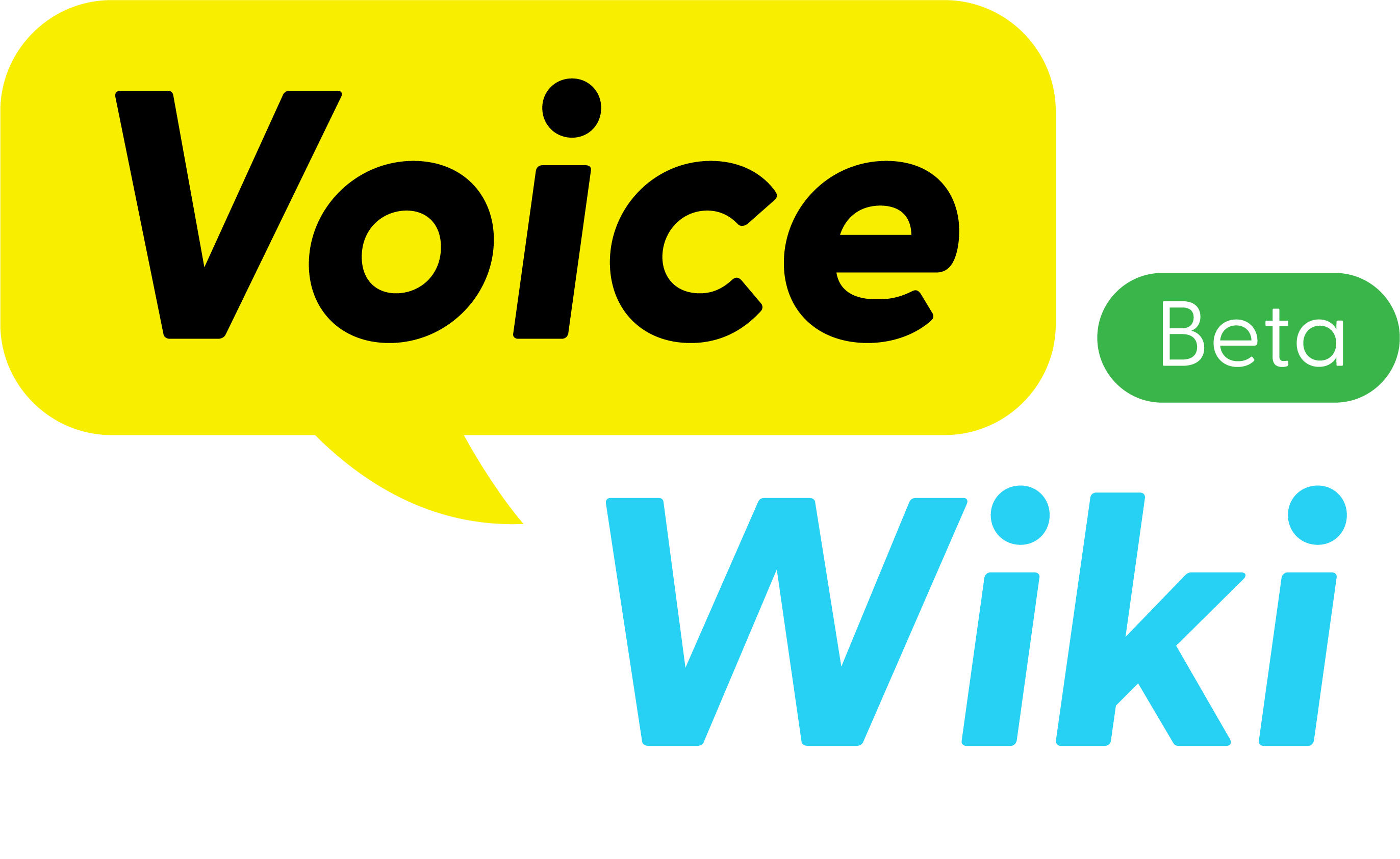注意:在保存之后,您可能需要清除浏览器缓存才能看到所作出的变更的影响。
- Firefox或Safari:按住Shift的同时单击刷新,或按Ctrl-F5或Ctrl-R(Mac为⌘-R)
- Google Chrome:按Ctrl-Shift-R(Mac为⌘-Shift-R)
- Internet Explorer:按住Ctrl的同时单击刷新,或按Ctrl-F5
- Opera:前往菜单 → 设置(Mac为Opera → Preferences),然后隐私和安全 → 清除浏览数据 → 缓存的图片和文件。
/* Changes the background color of the bottom and left of each page, up to behind half of the logo: */
body {
background: #21233E;
}
/* Changes the background color behind the top half of the logo and at top of each page: */
#mw-page-base {
background: #21233E;
}