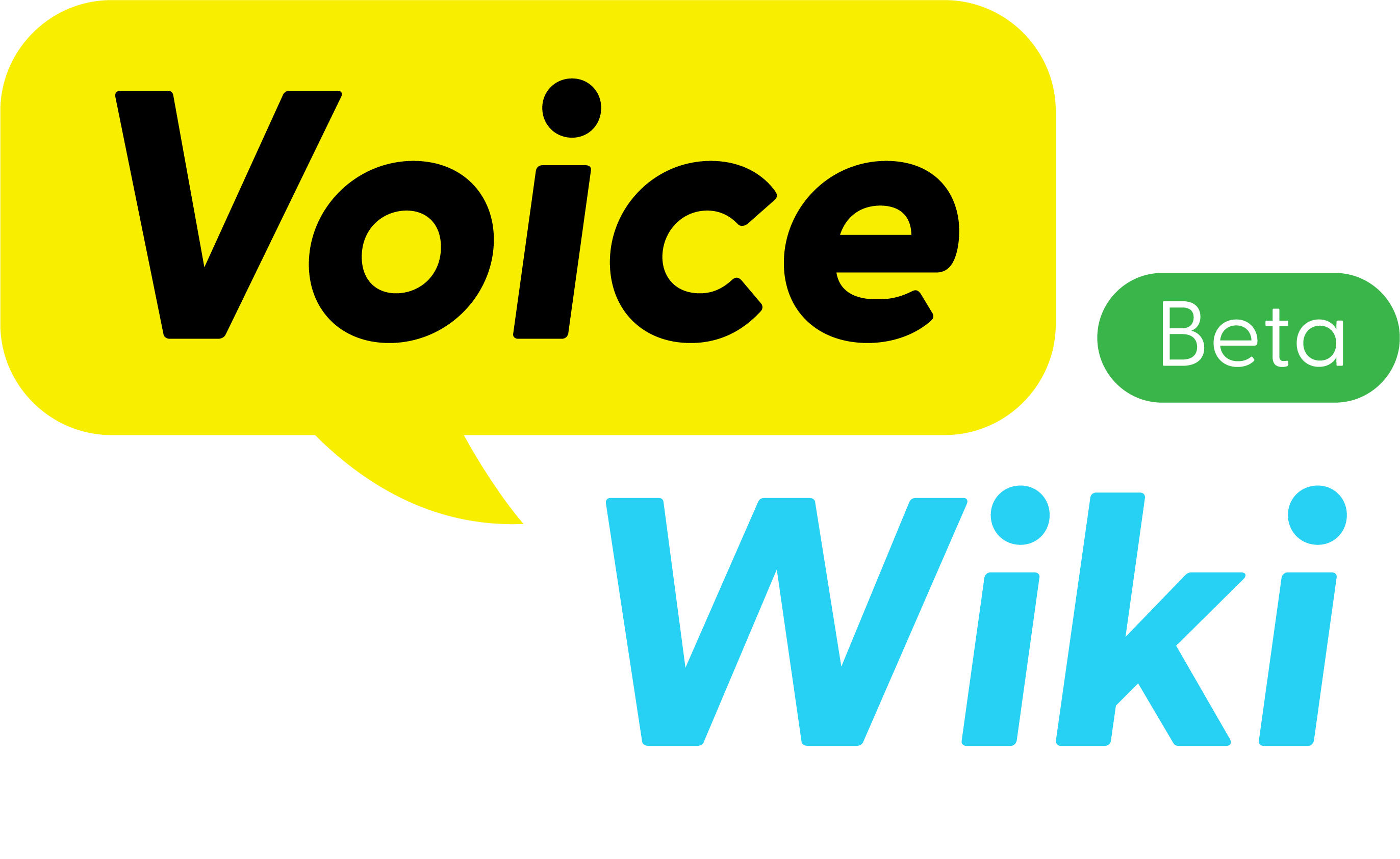注意:在保存之后,您可能需要清除浏览器缓存才能看到所作出的变更的影响。
- Firefox或Safari:按住Shift的同时单击刷新,或按Ctrl-F5或Ctrl-R(Mac为⌘-R)
- Google Chrome:按Ctrl-Shift-R(Mac为⌘-Shift-R)
- Internet Explorer:按住Ctrl的同时单击刷新,或按Ctrl-F5
- Opera:前往菜单 → 设置(Mac为Opera → Preferences),然后隐私和安全 → 清除浏览数据 → 缓存的图片和文件。
/* 导航栏 */
#cosmos-banner
{
background-color: #002A32;
}
.cosmos-bannerOption-icon
{
fill: none;
stroke: #00d6d6;
}
.cosmos-bannerOption-dropdownIcon
{
stroke: #FF776D;
fill: #FF776D;
}
.cosmos-bannerOption:hover .cosmos-bannerOption-dropdownIcon
{
fill: #FF776D;
stroke: #FF776D;
}
.cosmos-bannerOption:hover .cosmos-bannerOption-icon
{
stroke: white !important;
}
#searchInput
{
color: #00d6d6 !important;
border-bottom: 2px solid #00d6d6;
}
#searchInput:enabled
{
border-bottom: 2px solid #00d6d6;
}
input[type="search"]::-webkit-input-placeholder { /* WebKit browsers */
color: #00d6d6 !important;
}
input[type="search"]:-moz-placeholder { /* Mozilla Firefox 4 to 18 */
color: #00d6d6 !important;
}
input[type="search"]::-moz-placeholder { /* Mozilla Firefox 19+ */
color: #00d6d6 !important;
}
input[type="search"]:-ms-input-placeholder { /* Internet Explorer 10+ */
color: #00d6d6 !important;
}
#cosmos-search-buttonContainer:hover #cosmos-search-buttonIcon
{
stroke: white !important;
}
.cosmos-userButton-label
{
color: #00d6d6;
}
.cosmos-userOptions-personalTools:hover .cosmos-userButton-label {
color: white;
}